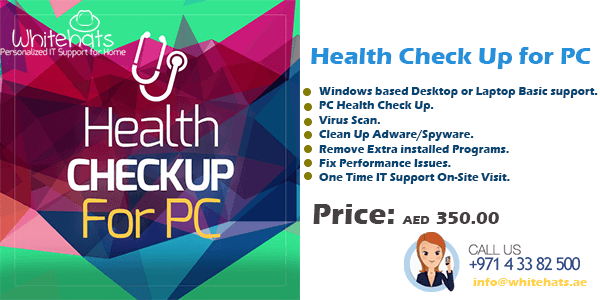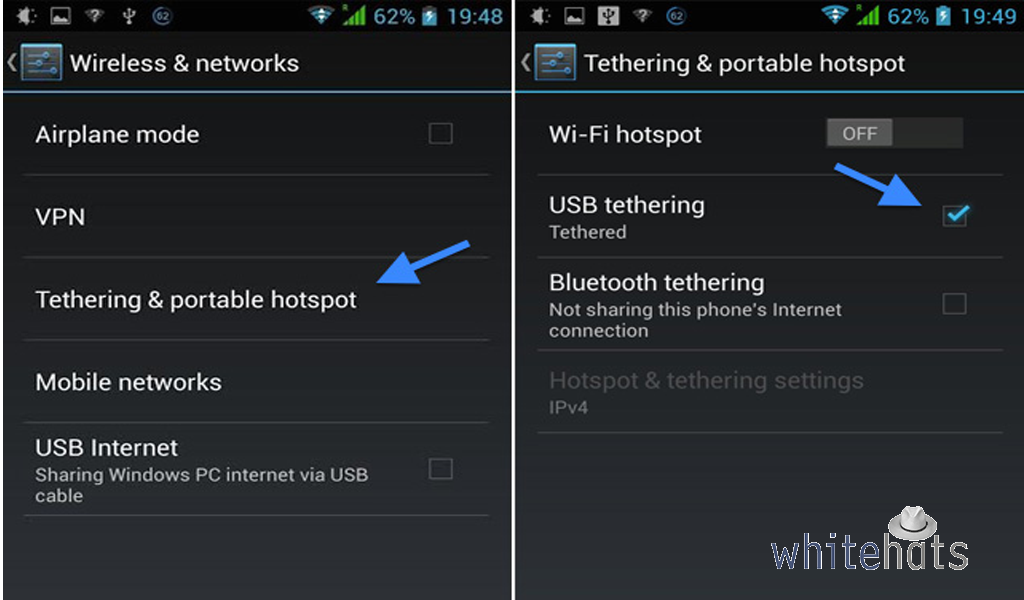Everyone wants to have a safe house where their loved ones are protected. You need to be very careful about several criteria based on which selection of CCTV camera would make the most sense. Here are some of the most important things you need to look in a CCTV camera for home in Dubai.
Camera Angle & Focal Length
The angle of the camera is very important when you are talking about the coverage. When you choose a wide-angle camera, it would provide you with greater viewing angle, covering even the sides. However, the drawback of having a wide-angle camera is that it does not offer zooming capabilities. Shorter focal length is important for wider angle cameras to deliver best quality video recording. On the other hand shorter focal length gives you a much clearer picture. Therefore, you need to find a fine balance between the focal length you are choosing and the width of the angle covered by the camera.
Resolution
The notion that getting a higher resolution CCTV camera is not always good as it depends on the situation. A higher resolution camera comes at a higher cost than the one which offers lower resolution video recording. If you pay too much money on the camera itself, you might miss on other important details that need to be covered. You need to see the purpose for which the camera will be used. If you want it for remote viewing, then probably a low resolution camera would also do the job. However, if you need to make sure that a close eye is kept on a place, a higher resolution would probably be more suitable.
Auto Iris Length
The auto-iris cameras have the capability to adjust to the changing light conditions. Outdoor cameras particularly need to have auto-iris in them. This feature allows them to take images of high quality during day, night and every kind of light condition. Imagine a bright sunny day and suddenly clouds come over to change the light conditions altogether. Another benefit of auto-iris cameras is that even if you change their location they would automatically adjust to the changing light conditions. However, if you feel do not have the budget, and then you can also buy a camera that does not have an auto-iris.
Indoor, Outdoor or Both
Every camera comes with its own recording capabilities. Some cameras work really well indoors while other cameras work better in outdoor. There are few models which work equally good for both indoor and outdoor surveillance video recording. Outdoor cameras need to be built rigidly to stand against the test of times and weary weather conditions. Weatherproof cameras usually have protection against elements like ice, rain, harsh summers, and other outdoor conditions. If you do not want to install a camera outdoor, then any camera will do the job. Indoor cameras are usually subject to a lot less tougher working conditions.
Infrared Technology
Infrared technology is yet another feature that people tend to looking for when visiting CCTV camera shop in Dubai. The biggest advantage that you would get with the infrared technology is that it can record video even in complete darkness, without any light source. This gives you the ability to keep an eye during dark nights and areas where there is no light. Therefore, if you want to monitor darker areas, you would need infrared feature.