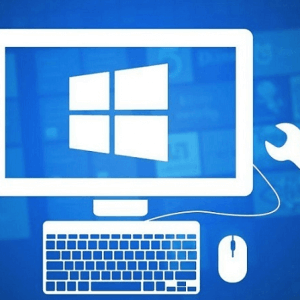How to Protect Your Home Wi-Fi Network?
There are many reports online suggesting that home users are particularly more prone to hacking attacks on their Wi-Fi networks. The reason why they are more vulnerable is because of the lack of advanced security tools that business organizations possess to protect themselves against hackers. You need to be vigilant and have the right configurations to ward off all such kinds of attacks on your home network. Here are some useful to deploy techniques that you can use to protect your home network against hacking attempts.
Router’s FirmwareThe updates of the firmware are as important as other software upgrades. The upgrading of firmware that comes with the router does not only improve its efficiency but makes it less vulnerable. It usually takes a few clicks to update the router’s firmware. Some companies automatically upgrade their router’s firmware while in other cases you may need to that manually. When you are upgrading your router’s firmware, do not do anything in between until it has been successfully upgraded.
Remote Access FeaturesThe routers for home users can usually be access online remotely. Most of the routers can be managed remotely away from your home. This is useful but can also be taken advantage of by the hackers. Make sure you switch on these features if you really need them. And if you do need to rely upon these features make sure that you put in the desired restrictions to prevent yourself from any hacking attempts. The UPnP feature should not be switched on as it enables compatible devices to access it without having the need to login.
Default SettingsThere are many default or factory settings on which routers run. You need to make sure that you have changed some of these settings to remain on the safe side. Some of these settings are commonly used by all the routers manufactured by the same manufacturer. If you do not change these default settings, it will make it a lot easier for the hackers to hack and have unauthorized access. Two of the most important settings include changing of the default IP address and the default log-in password.We provide the best IT support services in Dubai.
Use Encryption To Protect Your Wi-FiAn important yet less used feature of routers is use of encryption. The password that you are using to protect your Wi-Fi must not be easy to guess. Secondly, you must also make sure that you do not share this password with anyone else except your family members. The ideal length of the password must be at least 8 characters or more, using a combination of letters and numbers. There are many names to which this password can be referred to. A router can support from any of the security standards like WPA, WPA 2, or WEP. The securest of all the three is WPA 2, followed by WPA and WEP. Whereas WPA is less secure compared to WPA 2, it offers more compatibility with different client devices.
Proper LogoutAnother important step which helps you protect against hacking is properly logging out of your router’s web user interface after successfully making the desired changes. Many interfaces provide logout button. But in case you do not find a logout button, closing the browser would successfully log you out. There is no purpose of remaining logged into your router’s login screen as it invites potential hackers to take advantage.