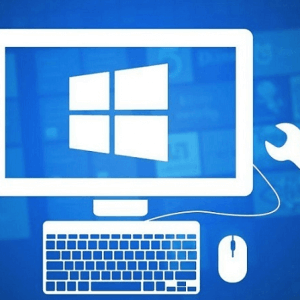Home Office Setup: How to do it in the Cheapest and Efficient Way – Whitehats Home IT Support
Working from home has become the norm for many people due to the COVID-19 pandemic. However, setting up a home office can be a daunting task, especially for those on a tight budget. In this article, we will explore how to set up a home office in the most cost-effective and efficient way, and how Whitehats Home IT Support can take care of all your IT needs.
The first step in setting up a home office is to determine your needs. Do you need a dedicated space for work or can you work from a shared space? Do you need a separate phone line or internet connection for work? Answering these questions will help you determine what equipment and resources you will need to set up your home office.
Next, consider your budget. There are many affordable options available that can help you set up a functional home office without breaking the bank. For example, instead of buying a new desk, consider using an existing table or even a small folding table. Instead of buying a new office chair, consider using a dining chair or even a beanbag.
When it comes to technology, consider what you already have available. Many people already have a laptop or desktop computer that can be used for work. If you need a separate phone line or internet connection for work, consider using a VoIP service or a mobile hotspot, both of which are relatively inexpensive options Another cost-effective option is to use cloud-based software and services. Instead of purchasing expensive software licenses, consider using free or low-cost cloud-based alternatives
such as Google Suite, Microsoft Office 365, or Zoom for video conferencing. These solutions can be accessed from anywhere, and you can collaborate with your team in real-time.
Another important aspect of setting up a home office is ergonomics. Sitting at a desk for long hours can lead to back pain, neck pain, and other problems. To prevent these issues, it's important to have a comfortable chair that supports good posture, and a desk that is at the right height. Consider using a laptop stand to raise the screen to eye level and a separate keyboard and mouse to improve ergonomics.
Lastly, it's important to have a reliable IT support. Whitehats Home IT Support can take care of all your IT needs, from setting up and maintaining your computer, to troubleshooting and resolving any technical issues that may arise. Our team of experts can provide remote support and can help you with any IT-related question you may have.
In conclusion, setting up a home office can be a daunting task, but it doesn't have to be expensive. By determining your needs, considering your budget, using cloud-based software and services, focusing on ergonomics, and having reliable IT support, you can set up a functional and cost-effective home office.
Whitehats Home IT Support can take care of all your IT needs, so you can focus on your work and be productive. With our help, you can have a comfortable, functional, and efficient home office that
supports your work and well-being.