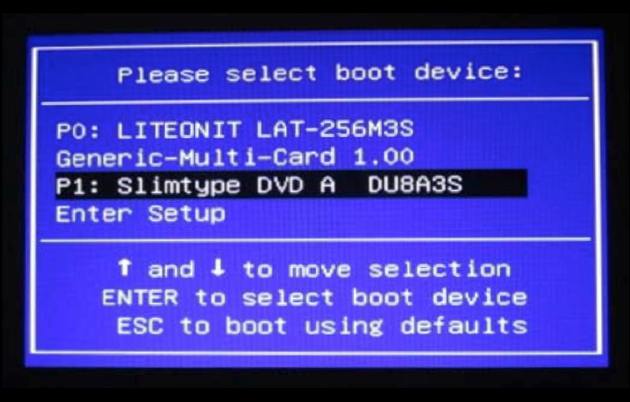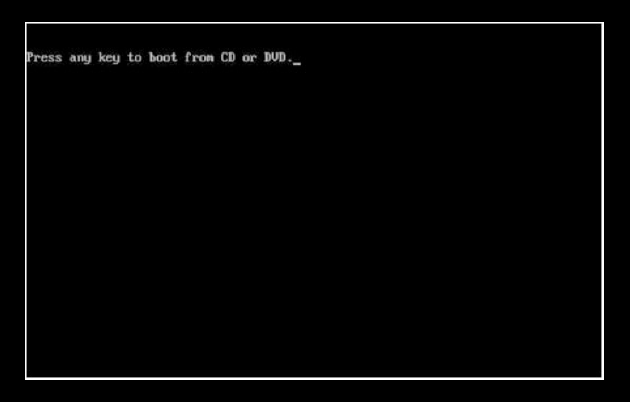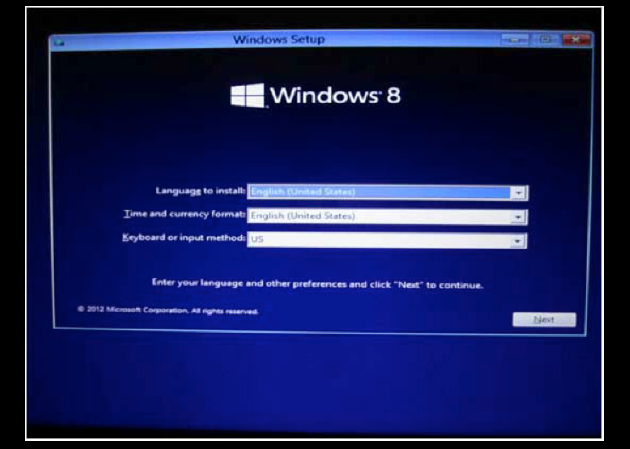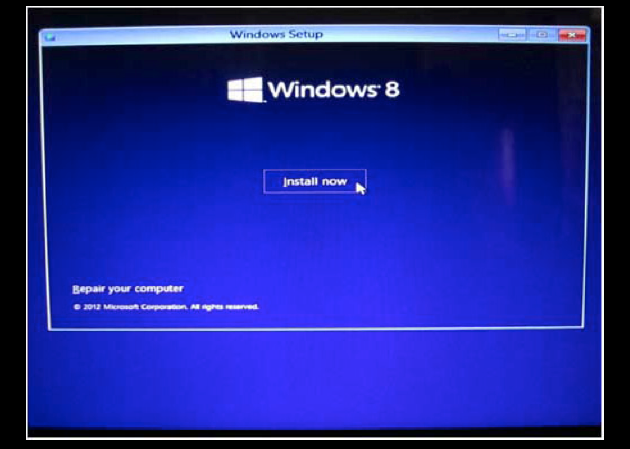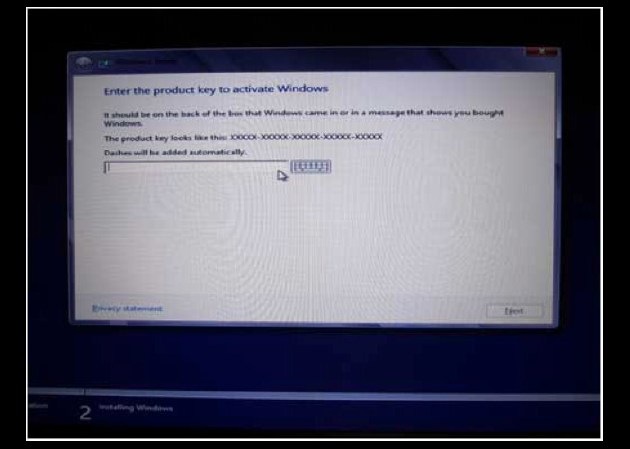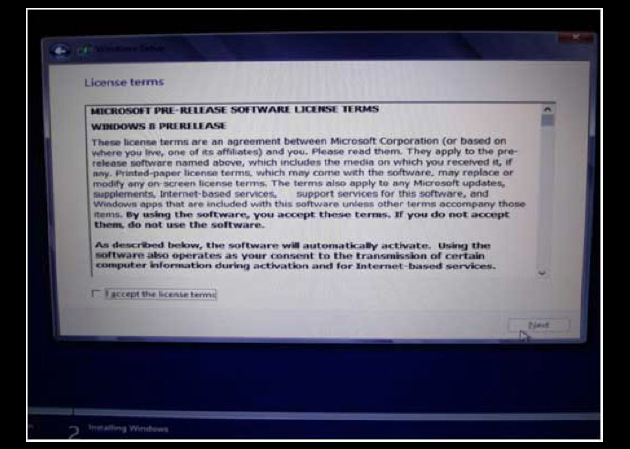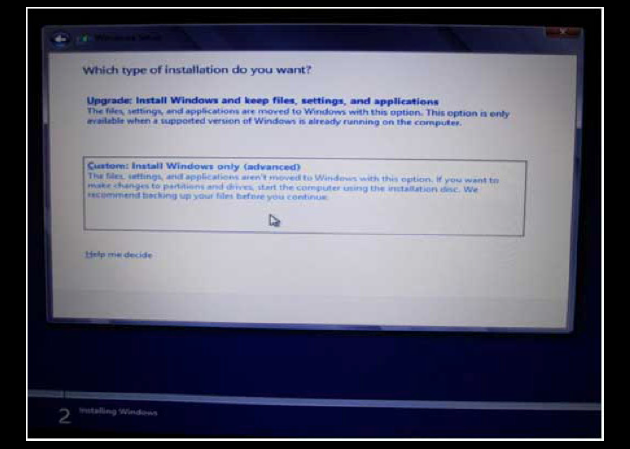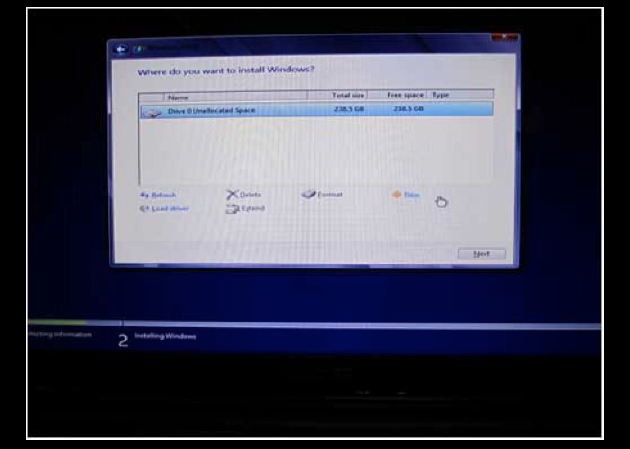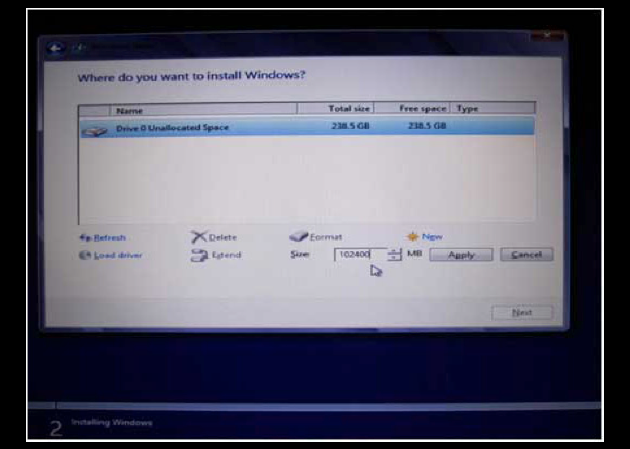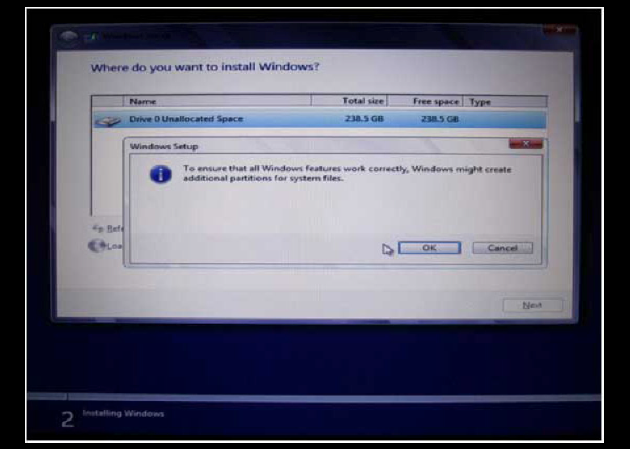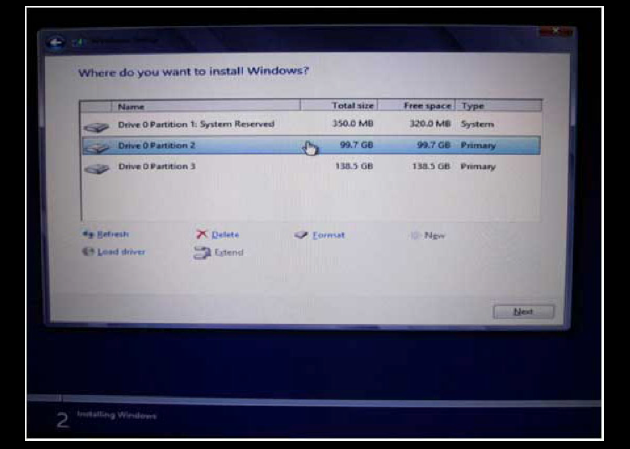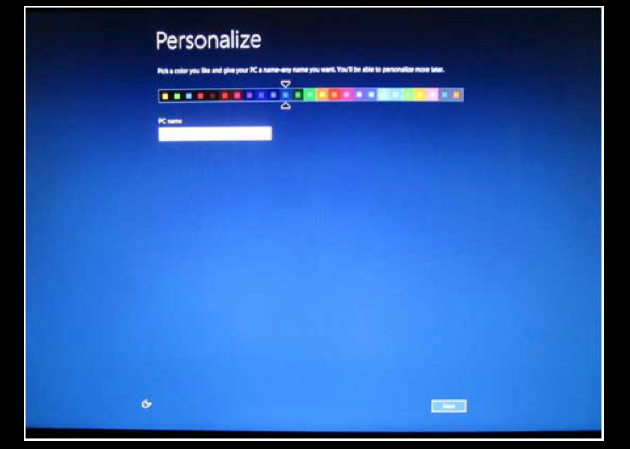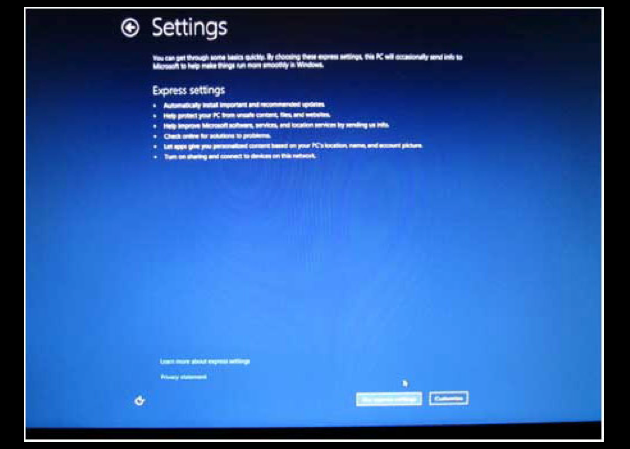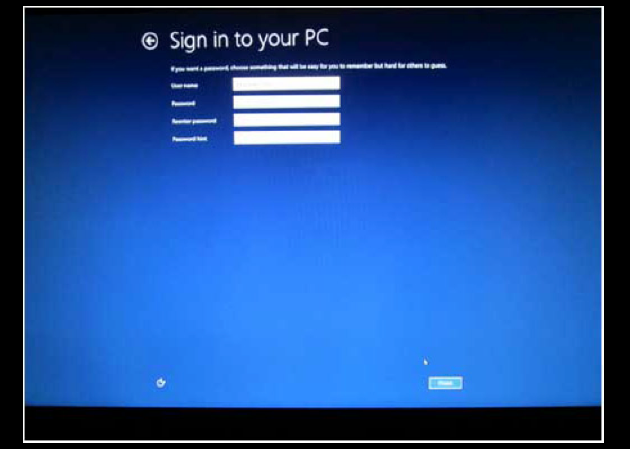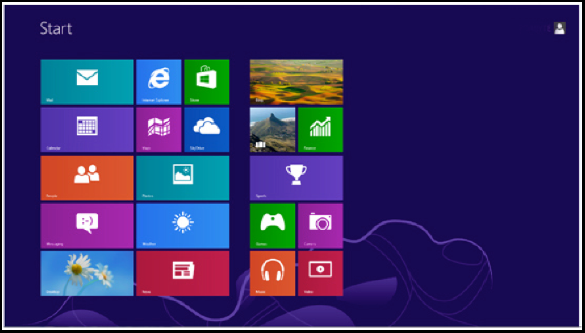Computer virus is something that you should be taking very seriously as it not only slows down your computer but can even result into breech of data on your computer. Computer virus protection is possible with the help of various precautionary measures some of which include
- Installation of ant-virus
- Setting up a Firewall
- Intrusion detection/prevention
- Refrain from opening suspicious Links
- Repetitive Checks for any Virus
Now it might seem to many that viruses are overrated entities but actually in modern day world computer viruses has set to become one of the most annoying and dangerous entities. With sophistication of viruses, their penetrating powers have also increased which must be countered by continuously updating the anti-virus that you have installed for the protection of your computer.
Rouge websites or links are also a frequent source of viruses and as most of the anti-viruses fail to provide a comprehensive cyber security, firewall comes out as the sole protector between your computer and the virus attack. In recent times, hackers and other cyber delinquents have come up with successful attempts which have caused a loss of data from millions of computers.
At times, files and portable data devices like DVDs and Flash drives also carry these potential virus threats with them. It is highly advised that before utilizing any of such portable data devices for use on your computer, it must be thoroughly scanned to get rid of any danger of acquiring a virus. It is pertinent to note here that in case you have acquired a virus by any mean, you must make sure to get rid of that virus as soon as possible before any greater loss can be caused to you.
Whitehats has devised various solutions of getting rid of viruses from your computer whether you are using it in your House or office. Our experienced IT engineers will flush the virus out of your system so that you can carry on using flawless services from your machine.