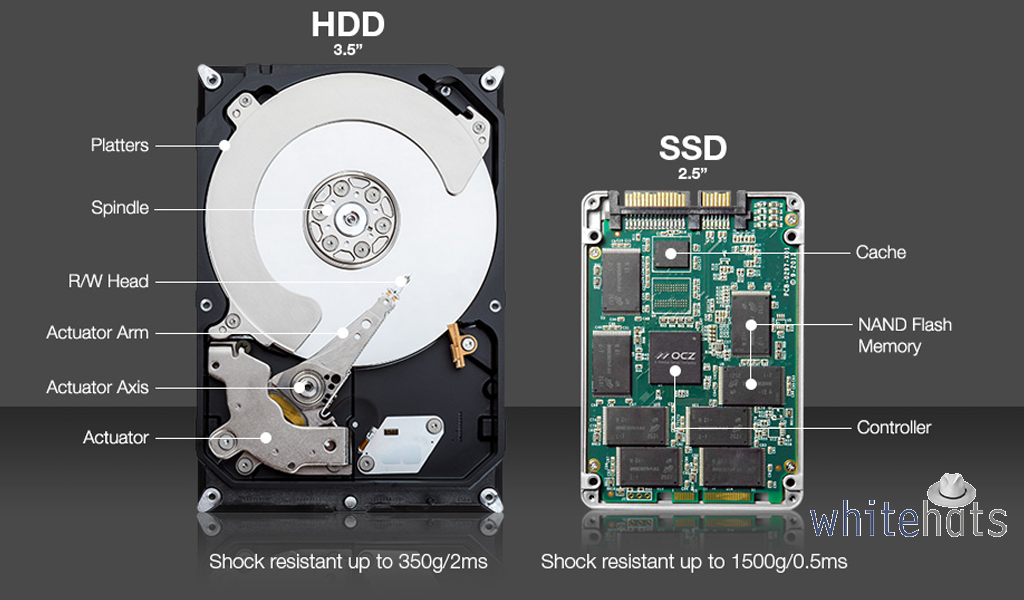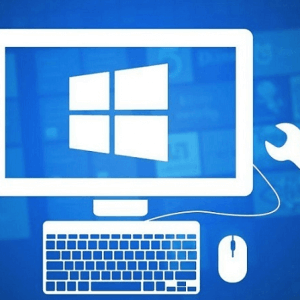Why Migrate from HDD to SSD?
If you have not already upgraded to SSD, you need to seriously consider doing that. You may be happy with the old mechanical device which originally revolutionized the way data was stored. The upgrade to SSD would help your computer in many ways. SSD or solid state drivers, as they have been commonly referred to, are much faster than HDDs. One you have upgraded to SSD, you will see a lot of improve in your PC’s performance.We provide you the best IT support services in Dubai.
Let us have a detailed look at the reasons why more of the PC users are shifting from HDD to SSD.
Cost Effective StorageThe biggest thing that made anyone think twice about SSDs was astronomically higher price when compared to the HDDs. When SSDs were first introduced in the market, they were pretty expensive. However, with the passage of time and due to entrance of several manufacturers, things have changed for good. The cost of per GB that was around $ 7.5, now stands at $ 0.58. And you do not need to worry about the quality. The price of the SSDs is expected to go down further with the improvement in technology and increase in demand due to better performance.
Large Storage AvailabilityAn important thing that created problems for users was unavailability of large storage for SSDs. You could not a very large device. Most of the modern PC users have high demand for large storage capacity owing to videos and other big files that they need to save. In order to fulfill these requirements the SSD manufacturers are now offering disks with storage capacities running in terabytes instead of gigabytes. Therefore, when for large storage, you can easily consider using SSD.
The Performance on SpeedSpeed matters a great deal when we are talking about computing performance. The actually processing has been slow because every time the processor needed information, it had to get it from the HDD. The slowness of HDD because of being a mechanical device made it very difficult for computer manufacturers to speed up things. Some believe that it is just a hype created by SSD manufacturers that using these new storage devices will increase your computer’s speed. The change from HDD to SDD would actually work to your benefit. The load time for the desktop would reduce considerably after you have successfully logged into your PC. Even if there are other programs in the background, it would mean improved overall performance. You will be spending less time saving and retrieving data. Once you open a program, it will open instantly without having the need to wait unnecessarily. Similarly, it will have a fairly positive impact on the browsing experience.
Easy InstallationThe installation of SSDs is not that difficult at all. Instead, like every new technology that is coming to the limelight, convenience of use has been the key. Shut down your PC, open its case and insert the SSD in its relevant slot. There may be more than one drive bays. In order to make sure that you are not doing it wrong, install it in the bay next to the one in which your hard disk has already been installed. If you are looking to add the SSD to your laptop, you may require professional help. This will take out the extra work that you have to do. The idea is to make sure that you do not damage your laptop. And it is not practically easy to open up a laptop. Therefore, you must make sure to use the services of an IT technician for getting it installed. Once the SSD has been successfully installed on your PC or laptop, and everything related to hardware is back in its place, it is time to switch your computer on. You can install operating system on the new SSD or leave it the way it is as the free drive-cloning software will take care of everything.