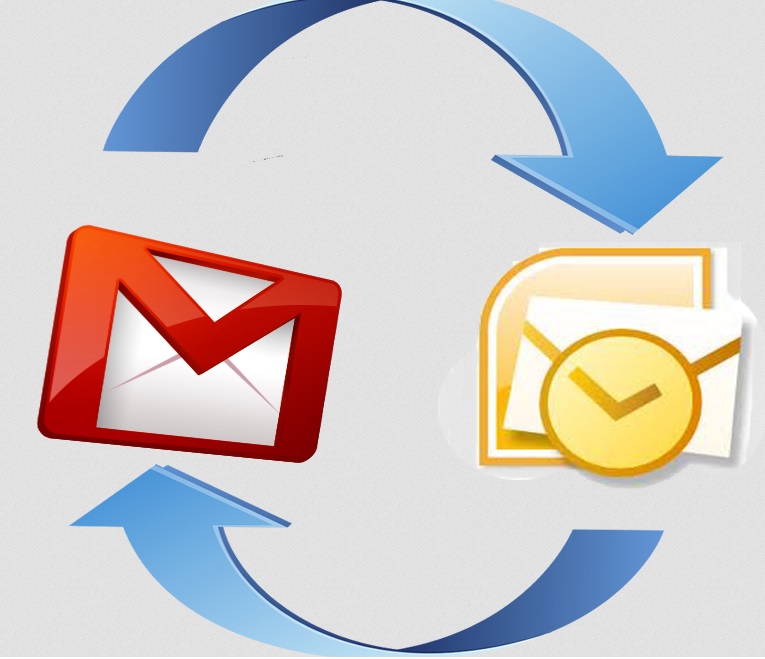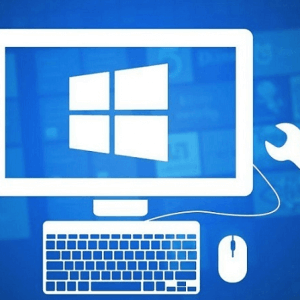How Home users in Dubai and UAE can sync their Gmail account with Outlook?
Home users can have best of both the world by using several email accounts and receiving their emails collectively into Outlook. Here is a simple method of syncing your Gmail account with Outlook/ You will need to enable IMAP in your Gmail settings before syncing with Outlook.
- Make sure that you are using the Standard View. If you see the message "You are currently viewing Gmail in basic HTML" at the top of the Gmail window, you'll need to switch to Standard View by clicking the link.
- Click the Gear button and select Settings. This will open your Gmail Settings menu.
- Click the "Forwarding and POP/IMAP" tab.
- Select the "Enable IMAP" option in the "IMAP Access" section. Click Saves Changes
- Open Outlook and click the File tab. Select "Account Settings" → "Account Settings"
- Click the "New" button. This can be found in the Email tab.
- You will be prompted for your name, which will be your displayed name, your email address, and your password. Enter your Gmail address into the E-Mail Address field, and enter your Google account password into the Password fields.
- As long as your email address and address are correct, Outlook should be able to connect automatically with your Gmail account.