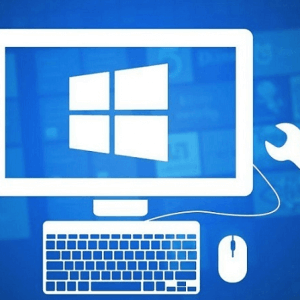Useful and Practical Tips To Improve Your Home Internet Connection
Internet connection problems can become a serious issue. There are so many internet connected devices which choke its speed. If you are not getting the kind of internet connection you expect, you need to seriously consider applying these simple tips.
Check Power SourceYou need to make sure that you are actually connected to the internet. You need to check the LED status to make sure that you are actually online. In case your LED lights are off, you need to reconnect your power cord. Disconnect and reconnect the power cord to see if it has started working again. Check the power switch. If there are any lose connections, you need to fasten them. Replace any faulty wire to avoid short circuiting. Your modem needs to get power on consistent basis in order for you to use internet.
Check StatusIn order for your internet to work perfectly well, your modem and router must work. To check your modem, have a look at the power LED to see if it is lit. Similarly have a look at the modem to check its status. If there are no visible problems, restart your modem and router. Once the router and modem have come to life, check the status to see if the problem has been resolved. The green light usually means everything is alright and you are most probably good to go. If the problem does not get resolved, check the cables, and re-plug them if there is a need.
The Restart TrickIf the restarting of your router and modem does not get the issue resolved, you need to apply one of the oldest tricks in the book. There is a small reset button that comes in every router. You need to press this reset button with a pin or needle. Make sure you press and hold it a few seconds so that the router gets properly restarted. After you have restarted your modem, you have successful restarted your modem to the default settings. You can also try restarting the modem with the accompanying software.
Try Attaching ExtenderSometimes the problem is not with the modem but instead the range. There are certain areas in your home where you get internet connection while at other places; the devices do not get enough internet speed. This is the time when you need to add a Wi-Fi range extender. There are different types of Wi-Fi signal extenders available. Find the one which suits your needs. This extender will help you strengthen the signals strength and improve internet connection speed at other places in your home.
Check Your ConfigurationsIf you are not able to find any faults, you must have a look at your Wi-Fi internet configuration. It means not only checking configuration of your router and modem but also your device. Most routers and modems come with their own user manuals. These can be really helpful in letting your correct configuration of your internet modem.
If Nothing Else Works, Time To Call Your ISPIf you have tried everything and nothing has worked, the last but a practical option is to contact your ISP. Make sure you let your ISP know about all the things you have tried which did not result in resolution of the problem.
We work hard to bring the best IT support packages to our customers. Select from an array of IT support packages as per your residential requirements. Our packages have been designed to cater the needs of all Home IT Support Services Customers in Dubai. We also offer tailor-made IT solutions for digital home.