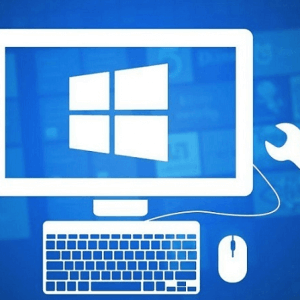Must To Avoid Home Networking Mistakes
When we are talking about Home Networking Solutions in Dubai, there can be times when the results of this effort go to waste. Every home is differently constructed and needs careful evaluation before you start the actual work. Due to advancements in wireless router technology for home users, there are new complexities involved. You need to get out of the frame of mind that setting up IT network for your home is a onetime thing. Although it is a onetime thing, you must know what installation and configuration settings you followed so that you can make changes whenever there is a need. Here are the pitfalls to avoid.
Failure to Determine Network RequirementsThe biggest problem when setting up a home network is the failure to determine the requirements. The basic idea in the mind of a homeowner is to provide internet access to different devices. One of the biggest questions that they forget to ask is the coverage area required. In order to determine the area that your home router would cover, do a research to measure it. If you have multiple floors, you may need to have more than one router. If you plan meticulously, you would be able to know the coverage area requirements and accordingly buy suitable router.
 Ignoring Old Router Settings
Ignoring Old Router Settings
When you are fumbling with your home router settings, make sure that you have written somewhere the old settings. It is always useful to write down things like username, password, and settings. If you fail to do that, you would have to do more work for things like QoS and port forwarding. This is particularly more useful when you want your client devices to access the new router without any problems. You can create MS Word doc sheet for recording important network details like passwords, SSIDs, and IP addresses. If you are storing this information for multiple users, make sure that it can be clearly understood. So the other users can make changes if there is a need.
Bad Router PlacementThe placement of the router always places an important role in determining the quality of internet that you would enjoy. If you have placed your router in a corner within a shelf or box, it may not be good for getting clearer signals. Therefore, always try not to place your router in closed spaces. Find an open place so that the router signals become reachable to all internet connecting devices. If you want to have better coverage in a particular area of your house or room, place it there. There are ways to increase the range of the router further by using devices like power line adapters and wireless range extenders.
Not Changing Default ModeA common mistake is not configuring Wi-Fi security of the router. Never leave your Wi-Fi network open for others to use. Do not use the default username and password that anyone can easily guess. You can turn off the remote management mode, if you do not really need it. The default settings of the router make them pick up the channel which was originally configured. But you may have to reconfigure the channel if you are not satisfied with the performance of your Wi-Fi connection. There are many free tools available using which you can further enhance the performance of your router. Make sure to turn off any extra features that you do not require.
Not Checking for Firmware UpdatesMost reputable router manufacturers provided regular updates through firmware updates. Some routers change their firmware automatically while for others, you need to do that manually. The update in firmware takes care of many settings related to improvement in performance, functions and updates. You need to manually update the settings of the router. The router’s OEM website provides the software that you need to download. An important benefit of having your firmware updated is that your internet connection becomes securer.
We make sure that best possible services are provided by us to our clients in an affordable price range. We offer reliable IT support to home users and offer different Home Networking Package in Dubai as per their needs.