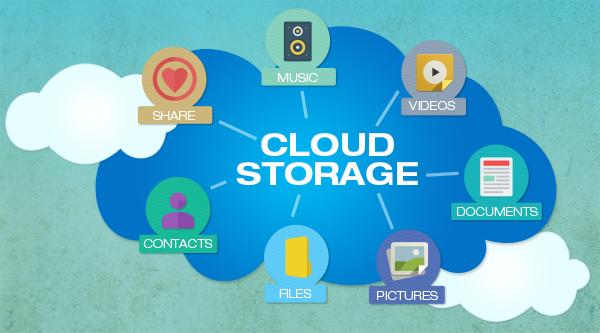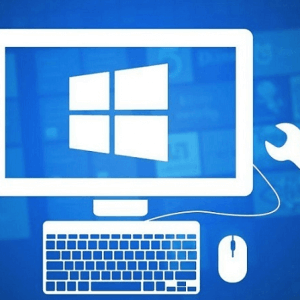10 Cloud Storage Options for Your Personal Files
There are many online storage options available to save your important data online. You need to make sure that you are getting the value you need and your data is protected against breaches or other issues. The personal cloud services are adding more and more value added features for the users. Owing to increased competition, so many options some time make it difficult to select the right one for you. Modern cloud storage facilities just not help store your personal data, they also provide you with a lot of added features. However, despite of all the features, there are some inherent risks associated with cloud storage. Information security is one of the most important things to consider when choosing to move your files online. Secondly, user privacy is another concern worrying cloud storage users.
Let us quickly review the top personal storage cloud options.
OneDrive by Microsoft
 Microsoft’s OneDrive is offering a lot of storage space, with one file of up to a size of 10 GBs. You can easily access your files online including images, videos and document etc. The layout of OneDrive makes it easier for you to arrange and find uploaded documents. OneDrive, being a Microsoft product, offers a lot better integration with tools like MS Word and MS Excel. You can easily save and readily access all documents recently created in OneDrive. For Office 365 subscribers they can collaborate on real time basis. OneDrive gives up to 15 GBs of free storage space. Windows 8.1 and above have built-in access to OneDrive. You can install OneDrive, offering compatibility for iOS, Android and Windows smartphones.
Apple iCloud
Microsoft’s OneDrive is offering a lot of storage space, with one file of up to a size of 10 GBs. You can easily access your files online including images, videos and document etc. The layout of OneDrive makes it easier for you to arrange and find uploaded documents. OneDrive, being a Microsoft product, offers a lot better integration with tools like MS Word and MS Excel. You can easily save and readily access all documents recently created in OneDrive. For Office 365 subscribers they can collaborate on real time basis. OneDrive gives up to 15 GBs of free storage space. Windows 8.1 and above have built-in access to OneDrive. You can install OneDrive, offering compatibility for iOS, Android and Windows smartphones.
Apple iCloud
![]() Apple changed the way we interact with iCloud drive by allowing users to store all kinds of documents and files. There is no app for Apple iCloud that would run it on Windows Phone, Android, and Blackberry. You can currently use it only via an iPhone and iPad. Some of the by-default folders add to it are Keynote, Numbers and Pages. Many third-party apps are enabled in iDrive. The free version of this cloud offers 5 GBs of storage. You can always upgrade to 79p per month to get a 20 GB storage space. Several other upgrade are available to fit your online data storage needs. Scalability is excellent with Apple iCloud, giving users ample options to choose from.
Mozy
Apple changed the way we interact with iCloud drive by allowing users to store all kinds of documents and files. There is no app for Apple iCloud that would run it on Windows Phone, Android, and Blackberry. You can currently use it only via an iPhone and iPad. Some of the by-default folders add to it are Keynote, Numbers and Pages. Many third-party apps are enabled in iDrive. The free version of this cloud offers 5 GBs of storage. You can always upgrade to 79p per month to get a 20 GB storage space. Several other upgrade are available to fit your online data storage needs. Scalability is excellent with Apple iCloud, giving users ample options to choose from.
Mozy
 The free plan offers 2 GBs of space and you can add to this without any extra cost by referring the service to other potential users. The paid packages start from £4.99 per month. You can choose to sync your PC folders with the ones online, automating the process of newly added data. You can restore various versions of a file for up to 30 days which is cool considering the fact that we often need original files which at times where not supposed to be edited in the first place. It also provides you with a multi-user support, giving 125 GBs of storage space. Mozy has a stable UI with improved functionality to drive greater utility. To all that off, it also offers two encryption levels (256 bits AES and 448 bits Blowfish key). Mozy gives you greater security with a one click restore option.
Tresorit
The free plan offers 2 GBs of space and you can add to this without any extra cost by referring the service to other potential users. The paid packages start from £4.99 per month. You can choose to sync your PC folders with the ones online, automating the process of newly added data. You can restore various versions of a file for up to 30 days which is cool considering the fact that we often need original files which at times where not supposed to be edited in the first place. It also provides you with a multi-user support, giving 125 GBs of storage space. Mozy has a stable UI with improved functionality to drive greater utility. To all that off, it also offers two encryption levels (256 bits AES and 448 bits Blowfish key). Mozy gives you greater security with a one click restore option.
Tresorit
 We already know many big software development and service companies offer rewards for breaking into their system. However, no company that provides personal data storage offers that kind of chance. Tresorit announces rewards for hackers successfully hacking into its cloud storage. The other unique thing about this service is that it does not offer a free plan for online storage. The plan starts with 100 GB of data storage. It also provides data encryption and two-step verification adds to the level of security. The company has intelligently placed its servers under strict Swiss privacy laws. There is a business package at offer too coming at £16 per month and offers 1 TB of data storage.
Google Drive
We already know many big software development and service companies offer rewards for breaking into their system. However, no company that provides personal data storage offers that kind of chance. Tresorit announces rewards for hackers successfully hacking into its cloud storage. The other unique thing about this service is that it does not offer a free plan for online storage. The plan starts with 100 GB of data storage. It also provides data encryption and two-step verification adds to the level of security. The company has intelligently placed its servers under strict Swiss privacy laws. There is a business package at offer too coming at £16 per month and offers 1 TB of data storage.
Google Drive
 Google, among many of its value for money services, also offers its users with cloud storage. Anyone who has created a Gmail account already has a Google Drive option available. The storage provided by Google is shared among the various platforms available to the users. The Google Drive provides simple to use interface. Besides just storage, you can also create your documents and download them. Now, upload your documents on Google Drive and make edits to them. The encryption used by Google Drive is 128 bits, not the highest among other cloud storage service providers. Also, you can choose to sync some folders too via your PC or laptop.
Dropbox
Google, among many of its value for money services, also offers its users with cloud storage. Anyone who has created a Gmail account already has a Google Drive option available. The storage provided by Google is shared among the various platforms available to the users. The Google Drive provides simple to use interface. Besides just storage, you can also create your documents and download them. Now, upload your documents on Google Drive and make edits to them. The encryption used by Google Drive is 128 bits, not the highest among other cloud storage service providers. Also, you can choose to sync some folders too via your PC or laptop.
Dropbox
 Dropbox, which many consider as one of the best online storage options, offers you the option to sync your data across devices. You can retrieve data from one of the many devices or by logging online. It has a simple UI. It has a fully functional and pretty handy app that makes sharing, uploading, downloading and deleting a lot easier. There are many advanced privacy features offered by Dropbox, allowing users to take matters in their own hands for things they do not feel safe about. You can also make Dropbox automatically upload the photos you just took.
It also helps you better organize pictures date-wise and create albums to share with others. The biggest issue that users take up with Dropbox is that it does not offer storage exceeding 2 GBs. This space is sufficient for storing documents but definitely not enough for media files. There are simple tasks that you can complete to try and win more storage space. In case you need more storage, Dropbox can offer up to 1 TB of space that comes with wipe and more sharing controls. However, that comes with the subscription model where you need to pay $ 10 per month. The Dropbox is compatible across platforms and devices including iOS, Mac OS X, Android, Windows, Windows Phone, Linux and Blackberry.
CertainSafe
Dropbox, which many consider as one of the best online storage options, offers you the option to sync your data across devices. You can retrieve data from one of the many devices or by logging online. It has a simple UI. It has a fully functional and pretty handy app that makes sharing, uploading, downloading and deleting a lot easier. There are many advanced privacy features offered by Dropbox, allowing users to take matters in their own hands for things they do not feel safe about. You can also make Dropbox automatically upload the photos you just took.
It also helps you better organize pictures date-wise and create albums to share with others. The biggest issue that users take up with Dropbox is that it does not offer storage exceeding 2 GBs. This space is sufficient for storing documents but definitely not enough for media files. There are simple tasks that you can complete to try and win more storage space. In case you need more storage, Dropbox can offer up to 1 TB of space that comes with wipe and more sharing controls. However, that comes with the subscription model where you need to pay $ 10 per month. The Dropbox is compatible across platforms and devices including iOS, Mac OS X, Android, Windows, Windows Phone, Linux and Blackberry.
CertainSafe
 CertainSafe’s primary USP for personal cloud storage is information security. It provides you with the capabilities to encrypt your data. The platform also offers scalability to meet your varying personal cloud storage needs. The MicroEncryption Technology replaces sensitive information with obscure and distinct MicroTokens.
It is capable of securing some of the most and confidential pieces of data including credit card transactions and large message files. For personal cloud storage, you need to pay CertainSafe $ 13 per month for storage of 5 GB, allowing 500 shares and supporting file sizes ranging from 5 MB to 1 GB. If you want to have it for several users, it also provides with a multiuser plan. CertainSafe is offered as web service and is cross-platform compatible.
Box
CertainSafe’s primary USP for personal cloud storage is information security. It provides you with the capabilities to encrypt your data. The platform also offers scalability to meet your varying personal cloud storage needs. The MicroEncryption Technology replaces sensitive information with obscure and distinct MicroTokens.
It is capable of securing some of the most and confidential pieces of data including credit card transactions and large message files. For personal cloud storage, you need to pay CertainSafe $ 13 per month for storage of 5 GB, allowing 500 shares and supporting file sizes ranging from 5 MB to 1 GB. If you want to have it for several users, it also provides with a multiuser plan. CertainSafe is offered as web service and is cross-platform compatible.
Box
 Although Box has been in online storage for longer than Dropbox, the latter has been able to have more clout among individual users. Box can also be very useful for the individual users. Box provides a free account that offers 10 GB of storage, supporting single files of sizes up to 250 MBs.
This limit may seem to adequately accommodate even the larger sized documents. However, a single video file size would easily exceed that limit. There is a Box personal pro plan that increases storage space to 100 GBs and a maximum single file size of 5 GBs. In case you want it for your small or medium sized business, it can also be upgraded. Besides large single file size support, it works pretty well with Microsoft Office 365 and provides advanced options to secure your data.
Knowhow Cloud
Although Box has been in online storage for longer than Dropbox, the latter has been able to have more clout among individual users. Box can also be very useful for the individual users. Box provides a free account that offers 10 GB of storage, supporting single files of sizes up to 250 MBs.
This limit may seem to adequately accommodate even the larger sized documents. However, a single video file size would easily exceed that limit. There is a Box personal pro plan that increases storage space to 100 GBs and a maximum single file size of 5 GBs. In case you want it for your small or medium sized business, it can also be upgraded. Besides large single file size support, it works pretty well with Microsoft Office 365 and provides advanced options to secure your data.
Knowhow Cloud
 Knowhow Cloud offers three different cloud storage options including 200 GB, 2 TB and 4 TB. The service offers compatibility with five different devices and costs GBP 30 per year. It has a useful feature called briefcase which allows you to upload and download files via their web portal using your phone, tablet or PC. The user interface is easy to understand. As we all know security has taken center stage for personal storage services. They provide with encryption to make sure no data is intercepted. All briefcase files are encrypted by offering extra layers of data security making it very difficult for hackers to penetrate further. The service also offers great backup features. One of the most common reasons people rely upon Knowhow Cloud is large amounts of data that they need to store.
Mediafire
Knowhow Cloud offers three different cloud storage options including 200 GB, 2 TB and 4 TB. The service offers compatibility with five different devices and costs GBP 30 per year. It has a useful feature called briefcase which allows you to upload and download files via their web portal using your phone, tablet or PC. The user interface is easy to understand. As we all know security has taken center stage for personal storage services. They provide with encryption to make sure no data is intercepted. All briefcase files are encrypted by offering extra layers of data security making it very difficult for hackers to penetrate further. The service also offers great backup features. One of the most common reasons people rely upon Knowhow Cloud is large amounts of data that they need to store.
Mediafire
 Mediafire, that originally started as a file sharing service has grown into personal cloud storage service. You get a free account with 10 GBs of storage and you can add on to that by completing some easy tasks (same as Dropbox in that manner). However, unlike Dropbox, you can get up to 50 GBs of data. For free accounts file sizes of up to 200 MB are allowed. And in case you don’t know, expect to see ads with the free service. Once you switch to the pro-account, you will get a lot more features. Mediafire allows you to create folders, upload or download files, and it can also create backup for photos taken by your mobile.
Mediafire, that originally started as a file sharing service has grown into personal cloud storage service. You get a free account with 10 GBs of storage and you can add on to that by completing some easy tasks (same as Dropbox in that manner). However, unlike Dropbox, you can get up to 50 GBs of data. For free accounts file sizes of up to 200 MB are allowed. And in case you don’t know, expect to see ads with the free service. Once you switch to the pro-account, you will get a lot more features. Mediafire allows you to create folders, upload or download files, and it can also create backup for photos taken by your mobile.